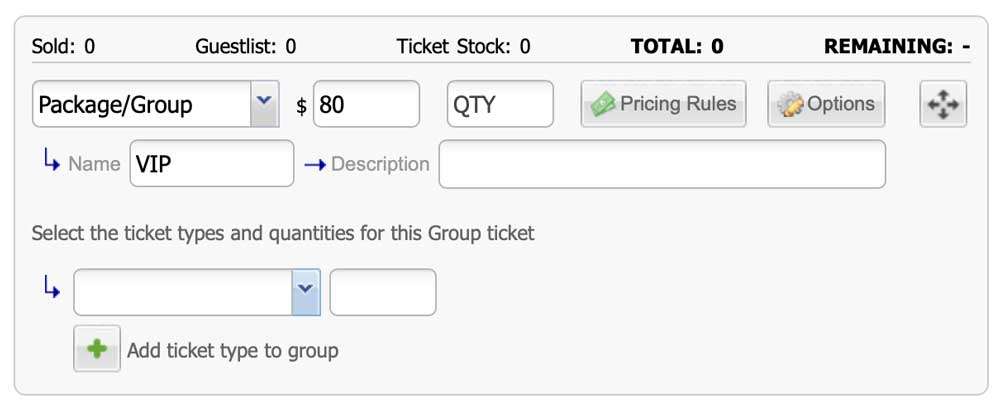You can design ticket bundles for specific groups or tailor-made package offers. For instance, set up a family bundle that provides 2 adult and 2 child tickets at a reduced price when bought as a set. Alternatively, devise a VIP package featuring premium front-row seats, additional tickets, special concessions, and more.
If you want to create group ticketing and different package types for your event, follow these simple steps.
- Log in to your Purplepass event organizer dashboard
- In the dashboard, click Create New Event or, choose to edit an existing event
- Find the section Ticket Pricing and Options
- When creating your ticket types, you will see a drop-down menu with the option to select Package/Group. Select that option.
- Select a price for the package or group option, which is to the right of the package/group option menu
- Enter the name of the package below
- Enter the specific ticket type and number of tickets in the fields below